Print file preparation
Proper preparation of a print file requires consideration of several parameters, from format and color space to creating appropriate bleeds. Below, we discuss in detail all the technical aspects.
Product OF THE MONTH
The design of the Smart cube is a patented Capira product and the eco version is made from high quality, hard-wearing cardboard, which is made from recycled materials. With the Smart cube eco you take care of the environment and promote innovative solutions!

Guidelines for proper print file preparation
DIMENSIONS
The print project should be prepared at a 1:1 scale precisely in the size specified in the technical specifications.
MARGINS AND BLEEDS
The artwork should include 3 mm bleeds on each side. All essential elements such as logos, texts, should be positioned at least 5 mm away from the trim line. A smaller margin may result in trimming these elements.
COLORS
– CMYK or PANTONE color scheme
– ISO Coated v2 (ECI) color profile
– Total Ink Limit 280%
– For Pantone colors, provide the color code: U for uncoated paper or C for coated paper
TEXT
Convert all fonts to outlines.
SPECIAL EFFECTS
All special effects used in the graphic design software, such as shadows, gradients, transparencies, lenses, tonal transitions, should be flattened to a CMYK 300 dpi bitmap before submitting the file for printing.
VECTORS
Vector files should be saved in formats such as
.cdr | .ai | .PDF.
RESOLUTION
Bitmaps should have a minimum resolution of 300 dpi.
BLACK COLOR
The black color in the project should have the appropriate CMYK values; for color surfaces these values should be C 30, M 30, Y 30, K 100, while for texts, the values should be C 0, M 0, Y 0, K 100 with the overprint option.
FILES
Files should be provided in *.PDF format in three versions:
– graphics (design) with an embedded die-cut grid in additional colors (PANTONE)
– graphics (design) without the die-cut grid
– die-cut grid without graphics
ENHANCEMENT
Selective varnish as an additional color 100%.
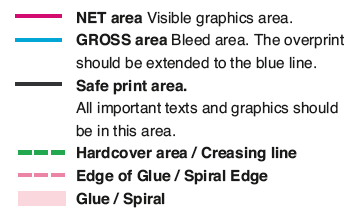
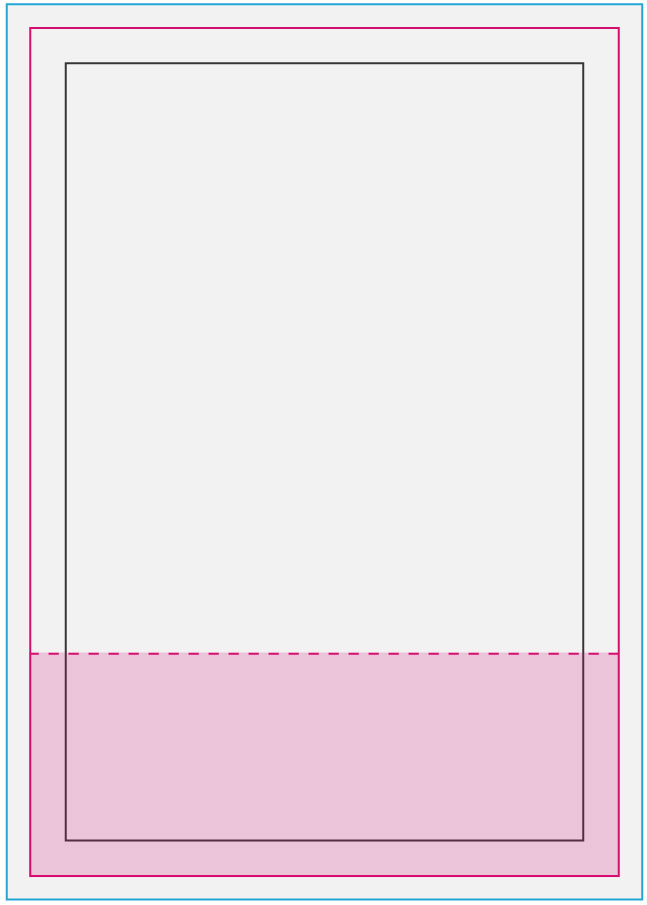
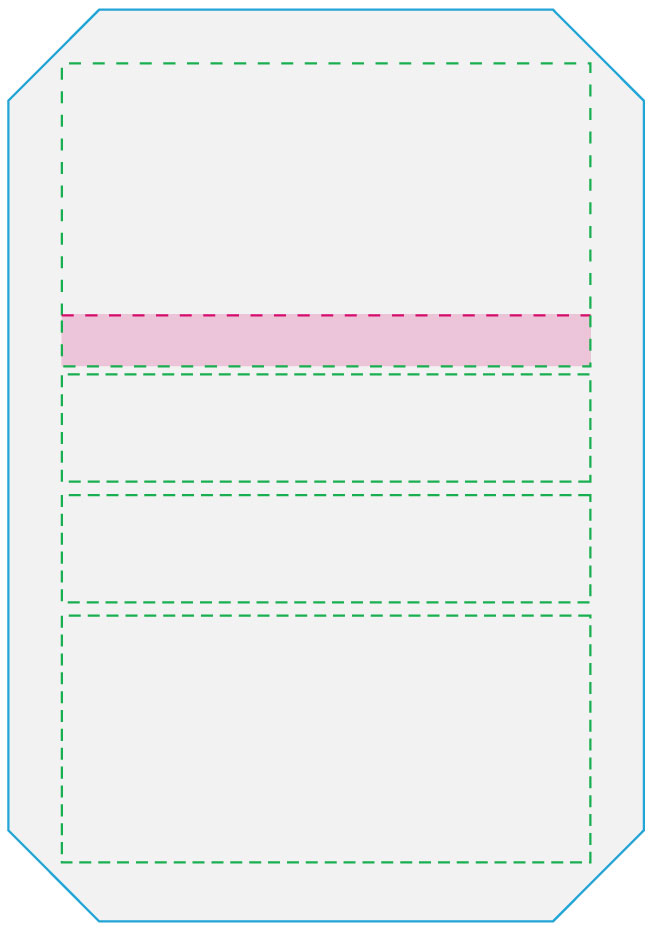
File size and transfer methods
We accept electronic versions of files sent via:
Email to the email address of the account manager (files up to 20 MB),
Transfer services such as wetransfer.com to the email address of the account manager (files above 20 MB),
Dedicated folder (link provided by the account manager).
Attention:
Monitor view ≠ print
We would like to remind you that, in most cases, there are differences between the printed project and its preview on a computer monitor. Therefore, the monitor preview cannot be considered a determinant of color accuracy in the graphic project.
CAPIRA Sp. z o.o. Sp. k. is not responsible for improperly prepared or non-compliant materials with the specification, as well as errors in printing resulting from this. Capira is not liable for any errors in the project even when, at the request of the Contractor, it intervenes in the entrusted graphic files.
Having trouble preparing a file for printing? Call us, we’d be happy to help you solve it.
Free file checking
Pre-checking files in printing houses is often charged. Not with us. We understand how stressful preparing a file for printing can be, so we always check the most critical sections after receiving the project. However,
the production files officially handed over to the client must be checked and accepted by them.
We’ll help you find the best solutions and prices based on your needs.
Infoline
+48 68 455 35 22
Email
[email protected]
